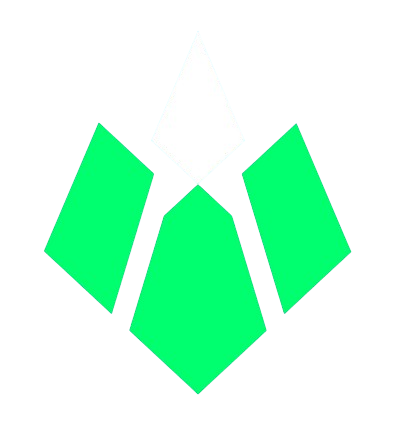Course Title: Microsoft Excel Level 2 (Intermediate)
Price: $250
You are not yet enrolled in this course.
Course Description:
Build on your Excel knowledge with our Level 2 course, where you’ll dive into more complex functions, data manipulation, and chart creation. Ideal for users with basic Excel experience who want to enhance their skills for more efficient data management and analysis.
- Master advanced Excel functions for more efficient data manipulation and analysis.
- Develop skills in creating and customizing complex charts.
- Enhance your ability to manage and analyze data effectively using Excel.
Course Content
|
|
|
|
|
|
|
|
|
|
|
|
|
|
|
|
|
|
|
|
|
|
|
|
|
|
|
|
|
|
|
|
|
|
|
|
|
|
|
|
Section 10.1: Inserting Charts
|
|
|
|
|
|
Section 10.2: Modifying and Formatting Charts
|
|
|
|
|
|
|
|
|
|
|
|
|
|