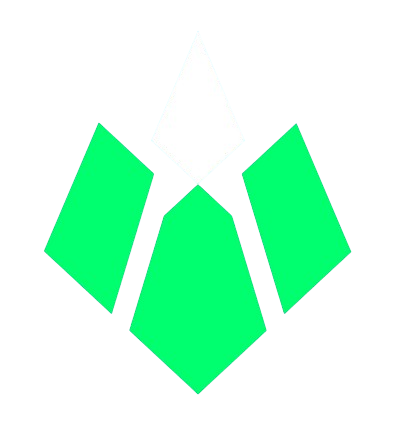Course Title: Microsoft Excel Level 1 (Beginners)
Price: $250
You are not yet enrolled in this course.
Course Description:
Unlock the basics of Microsoft Excel with our Level 1 course designed for absolute beginners. Learn how to navigate the interface, create simple spreadsheets, and perform basic calculations. This course is perfect for individuals new to Excel or those looking to refresh their foundational skills.
- Navigating the Excel Interface
- Creating and Managing Simple Spreadsheets
- Performing Basic Calculations
Course Content
|
|
|
|
|
|
|
|
|
|
|
|
|
|
|
|
|
|
|
|
|
|
|
|
|
|
|
|
|
|
|
|
|
|
|
|
|
|
|
|
|
|
|
|
|
|
|
|
|
|
|
|