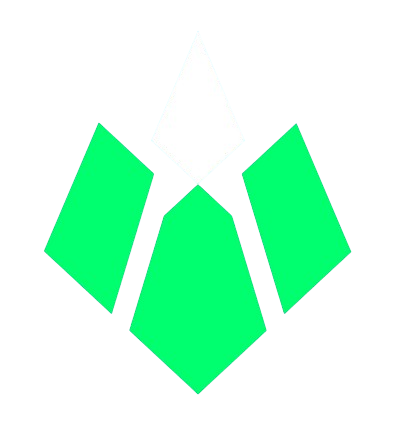Microsoft Excel is often regarded as the Swiss Army knife of data management. For decades, it has been a staple tool for businesses, educators, researchers, and individuals alike. Yet, many users only scratch the surface of Excel’s capabilities, unaware of its transformative potential for data analysis, visualization, and automation. Let’s dive into how Excel goes beyond basic spreadsheets to become a powerhouse for efficiency and insights.
- Data Analysis and Insights Made Easy
Excel’s robust suite of formulas and functions is the foundation of its analytical power. Whether calculating sales forecasts, analyzing customer trends, or managing project budgets, Excel enables users to derive insights with precision.
- PivotTables: Simplify complex datasets into digestible summaries, enabling trend identification and actionable insights in seconds.
- Data Analysis ToolPak: A hidden gem, this add-on offers advanced statistical analysis tools such as regression, t-tests, and histograms.
For Instance, a retail company can use Excel to analyze customer purchasing patterns, segment them by demographic, and adjust marketing strategies based on insights.
- Visualizing Data with Stunning Clarity
Numbers alone can be overwhelming, but Excel bridges the gap with its powerful visualization tools.
- Charts and Graphs: Create bar charts, scatter plots, or interactive dashboards to make data storytelling more compelling.
- Conditional Formatting: Highlight key trends, outliers, or thresholds with intuitive color codes and icons.
- Dynamic Dashboards: Combine slicers, charts, and PivotTables to build interactive dashboards for real-time data exploration.
For Instance, a financial analyst can use Excel to visualize quarterly performance across regions, enabling stakeholders to make informed decisions quickly.
- Automation with Macros and VBA
Repetitive tasks can bog down productivity, but Excel offers solutions to automate workflows efficiently.
- Macros: Record sequences of actions to automate repetitive tasks, such as formatting reports or reconciling data.
- VBA (Visual Basic for Applications): For more advanced users, VBA scripts allow for custom automation solutions tailored to specific needs.
For Instance, an HR department can automate generating employee performance reports across departments, saving hours of manual effort each month.
- Collaboration and Cloud Integration
With Microsoft 365, Excel has evolved into a cloud-based tool, enhancing collaboration and accessibility.
- Real-Time Collaboration: Multiple users can work on the same spreadsheet simultaneously, making teamwork seamless.
- Integration with Other Tools: Connect Excel with Power BI, Microsoft Teams, and SharePoint to streamline workflows.
- Data Sharing: Use OneDrive to securely share spreadsheets and dashboards with stakeholders worldwide.
For Instance, a global supply chain team can update inventory levels in real-time, ensuring all stakeholders have access to the latest data.
- Excel’s Role in Modern Business Intelligence
While standalone BI tools like Tableau and Power BI are gaining traction, Excel remains an integral part of the BI ecosystem.
- Power Query: Extract, transform, and load (ETL) data from multiple sources effortlessly.
- Power Pivot: Perform in-memory data modeling to analyze massive datasets.
- Integration: Excel seamlessly integrates with other BI tools, making it a bridge between traditional and modern analytics.
For Instance, a marketing team can use Power Query to combine data from social media platforms and CRM systems, creating a unified view of campaign performance.
- Accessibility for All Skill Levels
One of Excel’s greatest strengths is its accessibility. From beginners to advanced users, Excel offers a scalable learning curve.
- Templates: Pre-built templates for budgeting, project tracking, and data visualization simplify initial adoption.
- Community and Resources: A vast ecosystem of tutorials, forums, and user guides makes self-learning easy.
For Instance, a small business owner can use Excel templates to manage expenses and forecast growth without prior technical expertise.
Conclusion: Excel as a Lifelong Partner
Microsoft Excel is not just a tool; it’s an ecosystem that adapts to the needs of its users. Whether you’re managing household expenses or building complex financial models for Fortune 500 companies, Excel provides the versatility and power to achieve your goals.
At Arise SLG, we understand the value of leveraging tools like Excel for smarter decision-making and streamlined processes. If you’re looking to maximize your team’s potential through customized Excel solutions or training, let’s connect and make data work for you.
#MicrosoftExcel #DataAnalysis #ExcelAutomation #BusinessTools #DataVisualization #AriseSLG